Many Japanese who have the world's strongest passports go on sightseeing trips without visas. But India requires a visa even for tourist purposes! It may be a bit of a hassle, but it is easy if you follow this guide!
Here you will find information on how to obtain a tourist visa.
What you can do with a tourist visa in India
The tourist visa for India is limited to travel, recreation, and tourism.
Please note that a tourist visa does not permit volunteer or NGO activities.
There are two types of tourist visas
There are two ways to obtain a tourist visa: (1) online prior to travel, and (2) an Arrival Visa, which is obtained after arriving at the airport in India.
TabiZuki India recommends that you obtain your visa online. The reason is that it is not guaranteed that you will be able to obtain a visa.
In the unlikely event that you arrive at the airport in India and do not get a visa, you will have to return directly to Japan.
When checking in at the airport counter in Japan, you will be asked for your Indian visa.
When I tell them I don't have a visa, they look at me like, "What?" I get a "what?" look. I think airlines don't want to take on passengers who are at risk of having to return. It is so commonplace to obtain a visa in advance.
It takes time to obtain an Arrival Visa at an airport in India.
The immigration inspector in charge of the arrival visa is not present at all times, so the first step is to call him or her. You will then need to communicate with the inspector in Indian English.
In the meantime, I am also concerned about what is happening to my luggage left on the turnstile.
There are many things to do upon arrival, such as immigration, going to the restroom, and minimal currency exchange (currency exchange into Indian rupees is not allowed in Japan).
You will be in an unfamiliar place and have a lot to think about. Make sure to do what you can in Japan in Japan.
*Reference:Ministry of Foreign Affairs India Visa, Immigration, etc.
The screening criteria and application forms are updated from time to time according to government policy, and we are unable to respond to visa applications.
Please contact eVisa Helpdesk as we are not able to assist you with operational procedures, system errors, or questions.
The email address is listed on the eVisa Helpdesk in the lower left corner of the top screen (in the age of AI, any language is acceptable). Please include your Application ID so that the helpdesk knows which inquiry you are making.
Documents required for visa application
To ensure smooth entry, organize the necessary information and photos before applying for a visa. In particular, information from 1-4 shown below should be researched in advance.
- Parents' state of birth (also required if they have passed away)
- Permanent address
- Work name address
- Contact information in India (one hotel for your stay or a local travel agent that you use)
- Passport: valid for at least 6 months
- Face photo: white, brightly lit photo (format JPEG, size around 200 KB)
- Passport photo: Photo with legible passport number (format PDF, size around 200KB)
It takes about 2 hours to enter the information if you are not used to it. Please apply when you have plenty of time, as you need to enter the information correctly!
The process is four steps.
- Fill in the required information and upload a photo of your face and the back cover photo of your passport (the page with your signature)
- Pay Visa fees online (Visa or MasterCard, Paypal (not PayPal))
- If there are any incomplete documents, you will receive an email within 24 hours of application, and you will respond to it.
- You will receive an email notification of visa approval within 72 hours of application, print out the visa from the online visa site and bring it with you on your trip
How to apply online
It is easier to operate on a computer rather than a smartphone.
The URL for the online visa isthis way (direction close to the speaker or towards the speaker)
Click on the URL and the screen below will appear.
The only official site is the one linked above. Please note that there are many fake sites on the Internet.
Click on ”Apply here for e-visa” at the bottom of the screen.
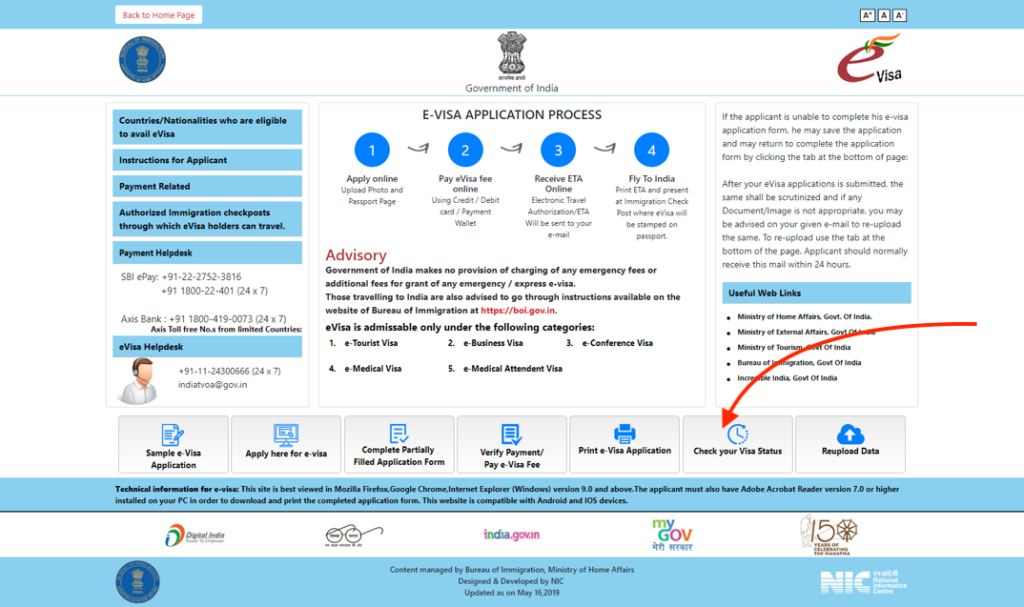
Clicking on it will bring up the next screen.
Fields marked with a red asterisk (*) are required. The following explanation is based on the example of a typical Japanese for tourism purposes.
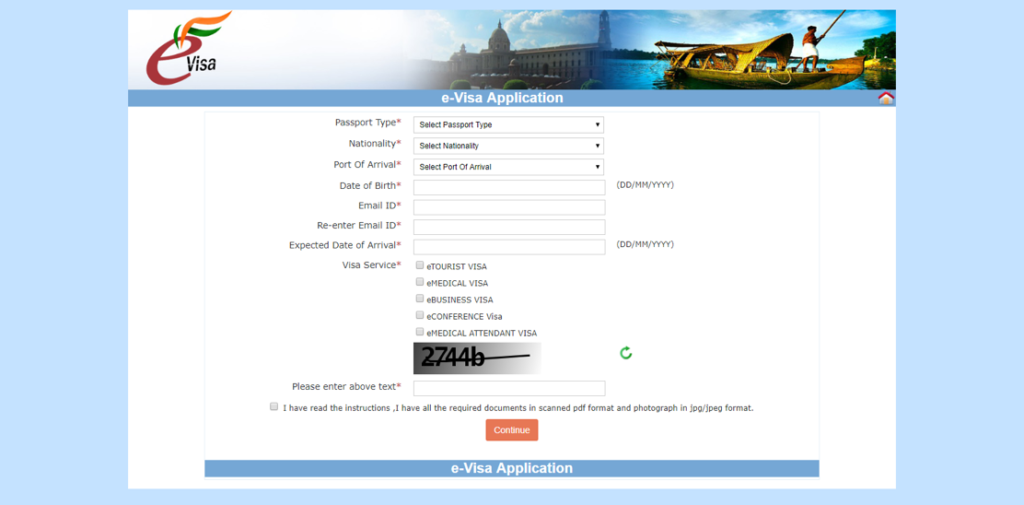
| Passport type | Passport Type | Ordinary Passport |
| Nationality | nationality | Japan |
| Port of Arrival | Name of the airport in India where you will arrive | Delhi Airport |
| Date of Birth | Date of birth in Western calendar | |
| Email ID | Email address to receive visa | It will be typed in uppercase, but that's not a problem. |
| Re-enter Email ID | Same email address as above | |
| Expected Date of Arrival | estimated date of arrival | |
| Visa Service | Visa Type | e-TOURIST VISA |
| Please enter above text | Enter the characters displayed above | |
| I have read the... | I have read the application instructions and understand the required photos, etc. | Check the box at the beginning of the sentence |
| Continue | “Press the ”Continue" button |
| Surname | family name | Use the same notation as in the passport. |
| Given name/s | name | Use the same notation as in the passport. |
| Have you ever changed... | Last name change experience | Check if applicable |
| Previous Surname | one's former (maiden) name | |
| Previous Given name | maiden name | |
| Gender | Male/female/transgender | MALE/FEMALE/TRANSGENDER |
| Date of Birth | Date of birth in Western calendar | Automatic Entry |
| Town/City of Birth | State/Province of birth | |
| Country of Birth | one's native country | JAPAN |
| Citizenship/National ID No. | citizen identification number | Japanese not applicable (enter NA) |
| Religion | Religion (required even if not religious) | BUDDISUM (Buddhism) |
| Visible identification | physical characteristics | Enter NA if not otherwise specified |
| Education Qualification | last educational background | MATRICULATION: Middle school graduate HIGH SECONDARY: High school, vocational and junior college GRADUATE: University Graduate POST GRADUATE: Post Graduate |
| Nationality | nationality | JAPAN (auto-fill) |
| Did you acquire... | By Birth: If you have not changed your nationality | Nationalization: Naturalization |
| Have you lived for... | Have you lived in the country (Japan) for at least two years for which you are applying for a visa? | Yes if you have lived in Japan for more than 2 years |
| Passport Number | passport number | |
| Place of Issue | Passport issuance location (e.g. TOKYO JAPAN) | The place of issue is indicated on the passport. |
| Date of Issue | Passport Issuance Date | |
| Date of Expiry | Passport expiration date | |
| Any other valid... | Do you have another valid passport? | No if not applicable |
| Save and Continue | Save and Next |
| Present Address | (present) address | |
| House No./Street | Address and Street Name | Example: 1-1 NIHONMACHI |
| Village/Town/City | municipalities | Example: SHIBUYA |
| Country | country name | Example: JAPAN |
| State/Province. | administrative divisions of Japan: Tokyo-to, Hokkai-do, Osaka-fu and Kyoto-fu | Example: TOKYO |
| Postal/Zip Code | postal code | No hyphen required |
| Phone No. | landline phone number | If you do not have a fixed line and only have a cell phone, enter your cell phone number here (no hyphen required). |
| Mobile No. | Cell phone number | |
| Email Address | Email Address | It will be displayed automatically. |
| Click here for same address | Check if current address and permanent address are the same. | |
| Permanent Address | permanent domicile | |
| House No./Street | Address and Street Name | |
| Village/Town/City | municipalities | |
| State/Province. | administrative divisions of Japan: Tokyo-to, Hokkai-do, Osaka-fu and Kyoto-fu | |
| Family Details | Family Information | |
| Father's Details | Information about the father | Input required even if he/she has passed away. |
| Name | identity | Example: TARO TANAKA |
| Nationality | nationality | JAPANESE |
| Previous Nationality | Previous Nationality | If you have changed your nationality, enter your previous nationality |
| Place of Birth | birthplace | administrative divisions of Japan: Tokyo-to, Hokkai-do, Osaka-fu and Kyoto-fu |
| Country of Birth | country of birth | JAPAN |
| Mother's Details | Mother's Information | Input the same as the father |
| Applicant's Marital Status | Marital status of visa applicant | Married or Single |
| Spouse's Details | Marriage Partner Information | Input the same as the father |
| Where your Parents/Grand parents Pakistan Nationals... | Parents/grandparents are Pakistani citizens or from a region belonging to Pakistan? | “Check ”No" for "No |
| Save and Continue | Save and Next |
| Present occupation | business | |
| Employer Name | Company Name | Examples: company employee WORKER/housewife HOUSEWIFE/retired RETIRED/self-employed SELF-EMPLOYED/unemployed UN-ENPLOYED |
| Designation | post | General and clerical CLERK/Sales SALES/unemployed, parents' or spouse's occupation; retirees, occupation at time of retirement. |
| Address | Company Address | |
| Phone | Phone number | |
| Past Occupation,... | Past Occupations | Not required if no past occupation |
| Are/Were you in a Military... | Did you belong to the military or police at present or in the past? | |
| Organization | Name of organization if belonging to | |
| Designation | post | |
| Rank | status | |
| Place of Posting | Position Name | |
| Save and Continue | Save and Next |
| Type of Visa | Visa Type | Automatic Entry |
| Visa Service | Visa Service | Automatic Entry |
| Places to be visited | Places to visit in India | Planned location e.g. Delhi |
| Places to be visited | The second place to visit in India | |
| Have you booked any room in Hotel? | Hotel name if you have already made a reservation (Not required = hotel can be changed at any time) | “No” is fine. |
| Duration of Visa | Visa duration | Automatic Entry |
| No. of Entries | Number of possible entries | Automatic Entry |
| Port of Arrival in India | Arrival Airport in India | Automatic Entry |
| Expected Port of Exit from India | Airports when leaving India | OK at scheduled airport (e.g., Delhi Airport) |
| Have you ever visited India Before? | Have you stayed in India before? | No if not |
| Address | Address of the place where you went | Hotel Name |
| Cities previously | Cities I have been to | Example: Delhi |
| Last Indian Visa No/Currently valid Indian Visa No. | Previous Indian Visa No. | |
| Type of Visa | Visa Type | TOURIST for sightseeing |
| Place of issue | Place of Issue | Example: TOKYO JAPAN |
| Date of issue | date of issue | |
| Has permission to visit or to extended stay in India | Have you ever been denied or refused an extension of stay? | Enter the notification number, date, and name of the notifier, if any |
| Countries Visited in Last 10 years | Countries visited in the last 10 years | |
| Have you visited SAARC countries during last 3 yr? | Have you traveled to a SARRC country in the past 3 years? | |
| If Yes, enter the appropriate country | Pakistan, Bangladesh, Sri Lanka, Nepal, Bhutan, Maldives, Afghanistan | |
| Reference Name in India | Reference Name in India Contact in India | For our customers: TabiZuki India Pvt. Ltd. Name of planned hotel if not using us |
| Address/Phone | Address and phone number | In the case of our company's use Address: Lakxmi Market, Munirka State: Delhi / District: New Delhi Phone: 011-4052-1172 Address of planned hotel if not using us |
| Reference Name in Japan | Contacts in Japan | Japanese contact information where you can be reached |
| Address | address (e.g. of house) | Contact address in Japan where you can be reached |
| Phone | Phone number | Japanese contact phone where you can be reached |
| Save and Next |
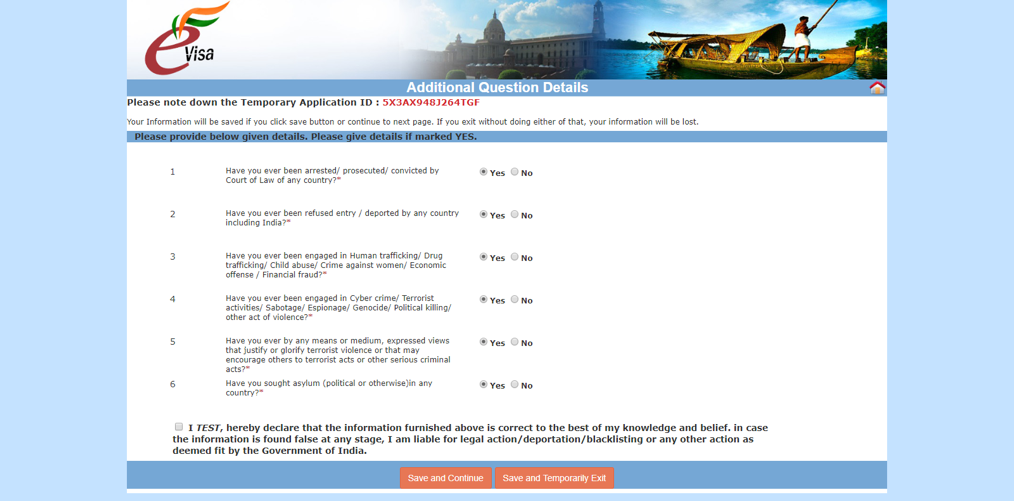
| Have you ever been arrested | Experience of arrest, prosecution, and conviction in any country, not just Japan |
| Have you ever been refused | Experience of being denied entry or deportation in any country |
| Have you ever been engaged in Human | Experience with human trafficking, drugs, child abuse, sex crimes, and fraud crimes |
| Have you ever been engaged in Cyber | Experience of complicity in cybercrime, terrorism, espionage, genocide, and political crimes |
| Have you ever by any means | Have given opinions that justify terrorism or encourage others to commit other serious crimes |
| Have you sought asylum | Have you ever sought asylum? |
| I, hereby declare that the information | I declare that the above answers are correct. If they are found to be false, we will be liable for any legal action, deportation, blacklisting, etc. |
| Save and Continue | Save and Next |
Thank you for your time! This is the end of the questions. After this you will be able to upload your photos.
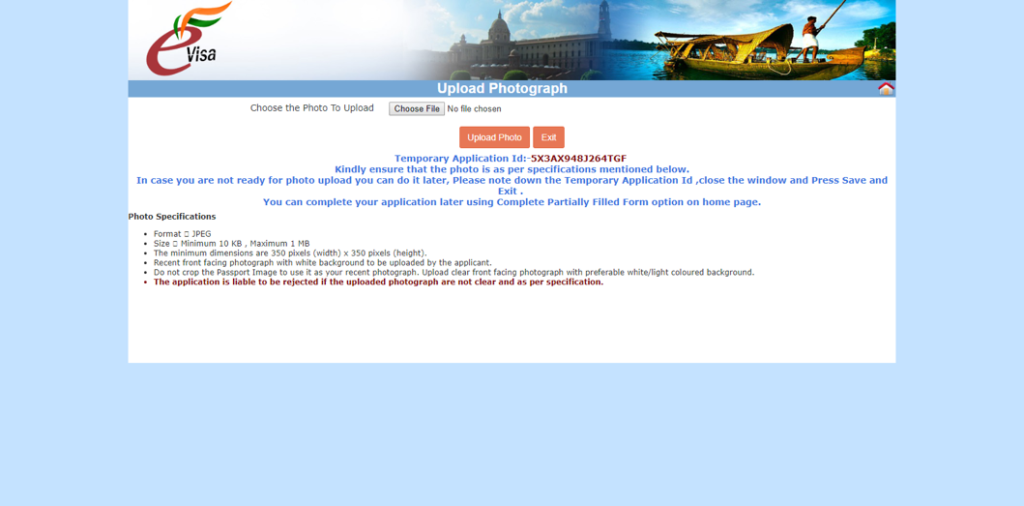
| Upload a photo of your face | |
| Format: JPEG | You can take pictures with your phone. |
| Size: 10 KB to 1 MB | It is stated that the minimum size is 10 KB, but if the photo is not clear, it will be rejected, so around 200 KB is safer! |
| Minimum resolution: 350✖️350 pixels | |
| Recent photo, brightly taken frontal face photo with white background | Light gray, etc. would be acceptable. |
| Passport photos may not be cut out. | |
| Application will be rejected if the photo is not clear or out of regulation. | |
| When ready, press the Select File button and choose a photo. | |
| Once selected, press Upload Photo to upload. | |
| Click ”Crop and Save” after cropping the photo into a square. |
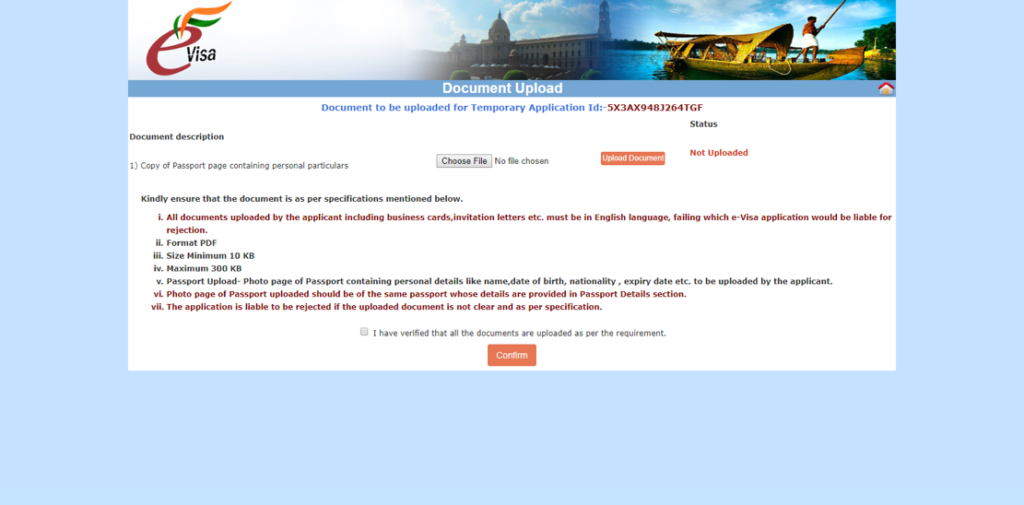
| Upload Documents | |
| Consistency check! | A photo page is required. Verify that the information on your passport is the same as the information on this applicationThe following is a list of the most common problems with the "C" in the "C" column. |
| Format: PDF | Take a picture with your phone and make a PDF. Note that the format is different from the mug shot. |
| Size: 10 KB to 300 KB | It is stated that the minimum size is 10KB, but since the passport number may not be readable, around 200KB is safe. |
| When ready, press the Select File button and choose a photo. | |
| Once selected, press Upload Document to upload. | |
| I have verified that all the documents are uploaded as... | ”Check ”I have reviewed and uploaded all required documents |
| Confirm | “Click the ”Confirm" button |
If you are unable to upload documents, please contact the Help Desk.
Verification of input information and payment prior to application
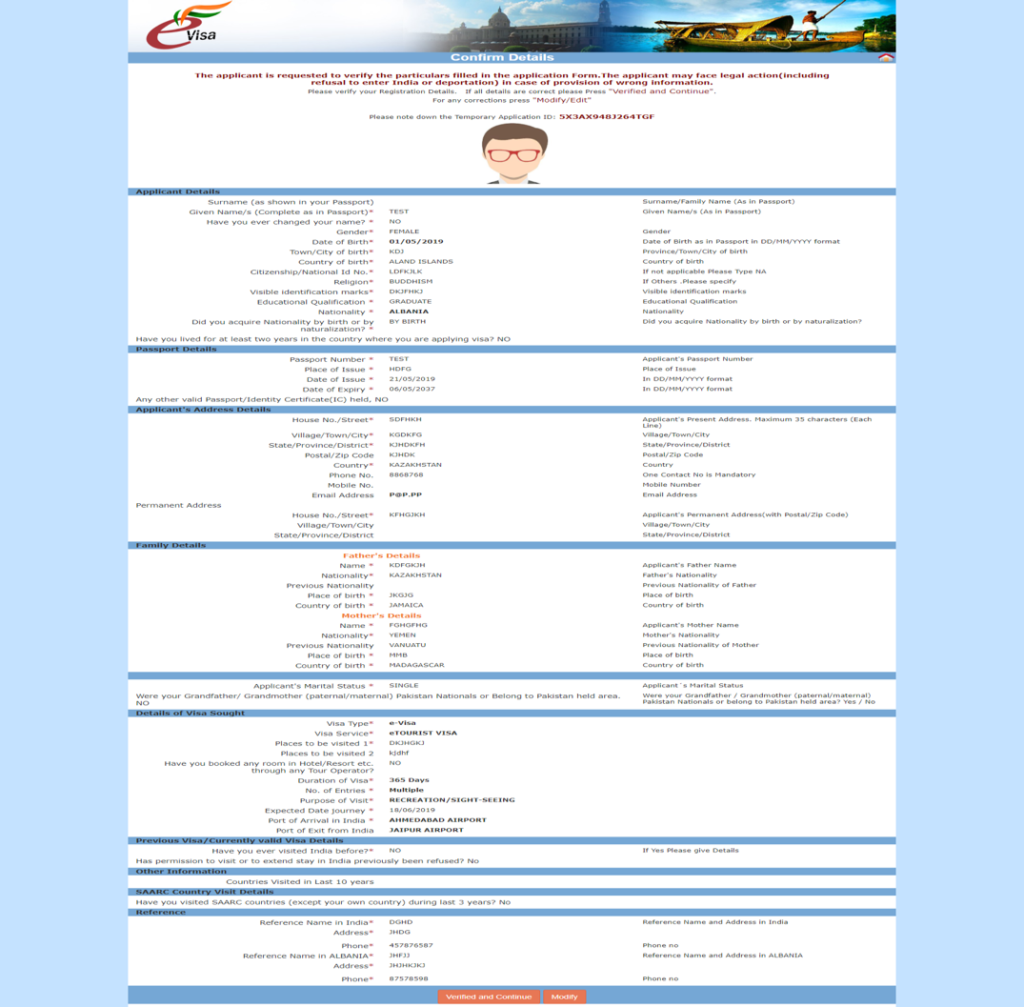
The information you have entered so far will be displayed in a list. Please make sure that there are no spelling or numeric errors. If any corrections are needed, click the ”Modify” button to go back and correct them.
If all is well, click the ”Verified and Continue” button.
The visa fee will be displayed in US dollars, press OK.
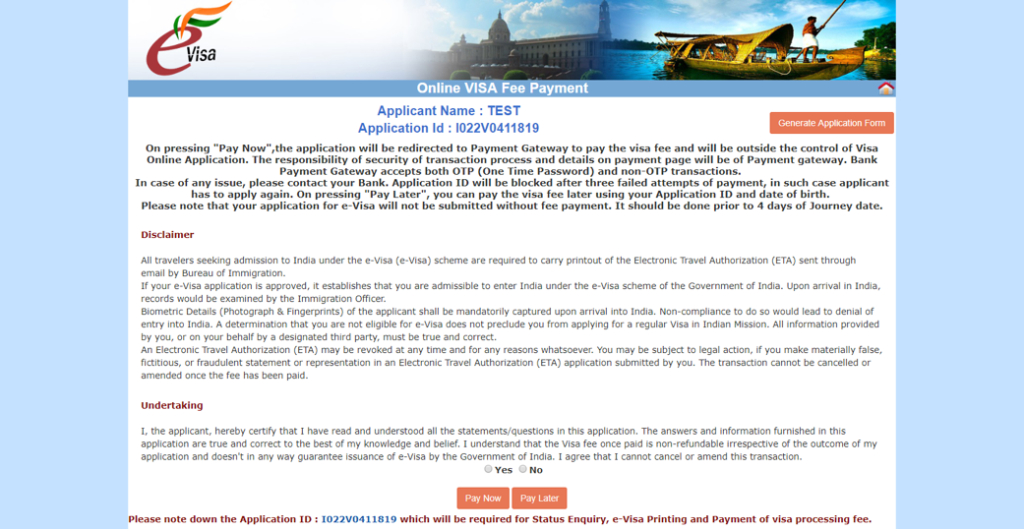
Japanese translation
Pressing "Pay Now" will redirect you to the Payment Gateway to pay the visa fee, which is outside the control of the Visa Online Application.
Responsibility for the security of the transaction process and payment page details rests with the payment gateway.
The Bank Payment Gateway accepts both OTP (One Time Password) and non-OTP transactions.
Press "Pay Later" and remember that you can also pay the visa fee later using your application ID and date of birth, but pay later.
| Check Yes and click ”Pay Now |
| If you want to pay by credit card, choose Sbi e-pay or Axis Bank; if you have a Paypal account, Paypal will be more convenient. |
| Click ”OK” when you are prompted that it will take about 2 hours for the payment status to be updated. |
| Enter your card information and click ”Submit” to pay by Visa or MasterCard; JCB and Amex cards are not accepted. |
| You will automatically receive an e-mail confirming that your visa application has been accepted. If there are no problems, you will receive an email within 72 hours that your visa has been approved. If there are any deficiencies, please respond to the inquiry email within 24 hours of the visa application. The email from eVISA itself is not a visa. It is an email notifying you that your visa is ready. Applicants must complete the following procedures |
Check visa progress and print out (download)
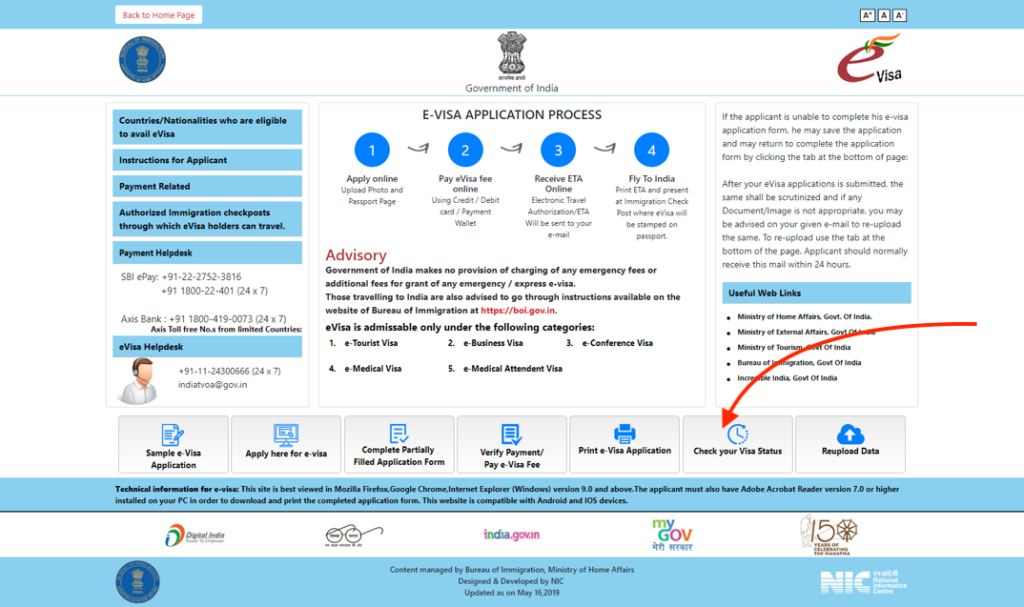
| Click on ”Check your Visa Status” on the top page |
| Enter Application ID and passport number |
| If the Application Status is "Granted Accepted", the visa has been issued (you will also be notified of the issuance by email in a few hours) |
| Click ”Print Status” at the bottom of the screen |
| Print out the visa as it appears (black and white printing is OK) |
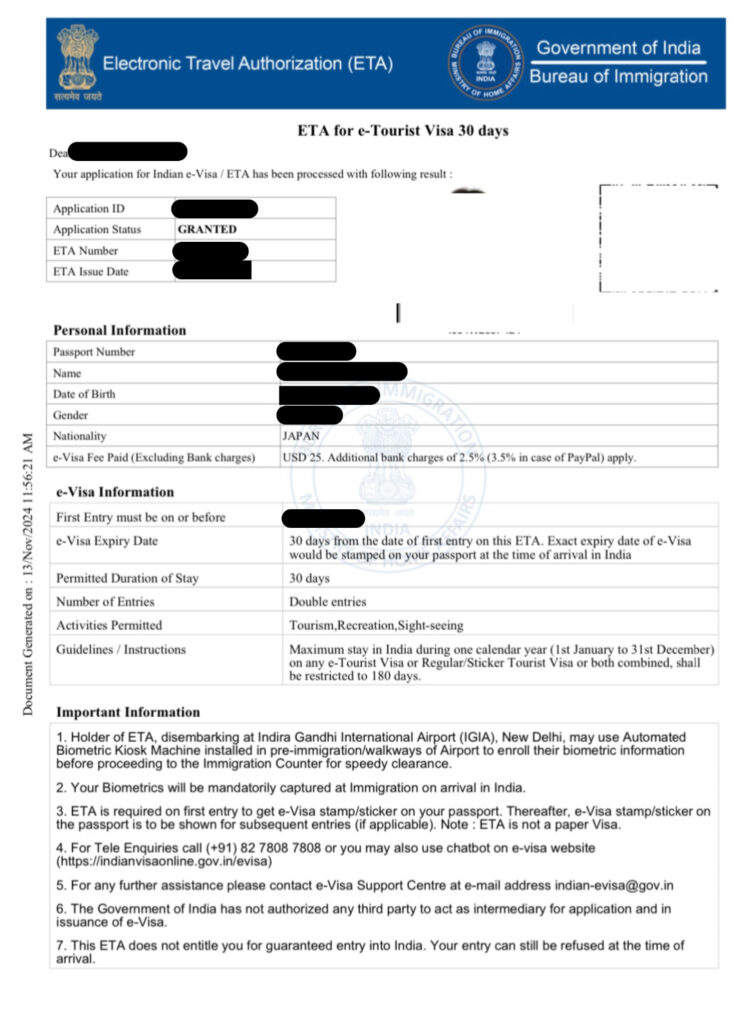
Finally, the best way to have a safe and wonderful trip to India is to travel with a local Indian guide!
Please contact TabiZuki India for your trip to India. We look forward to meeting you!

